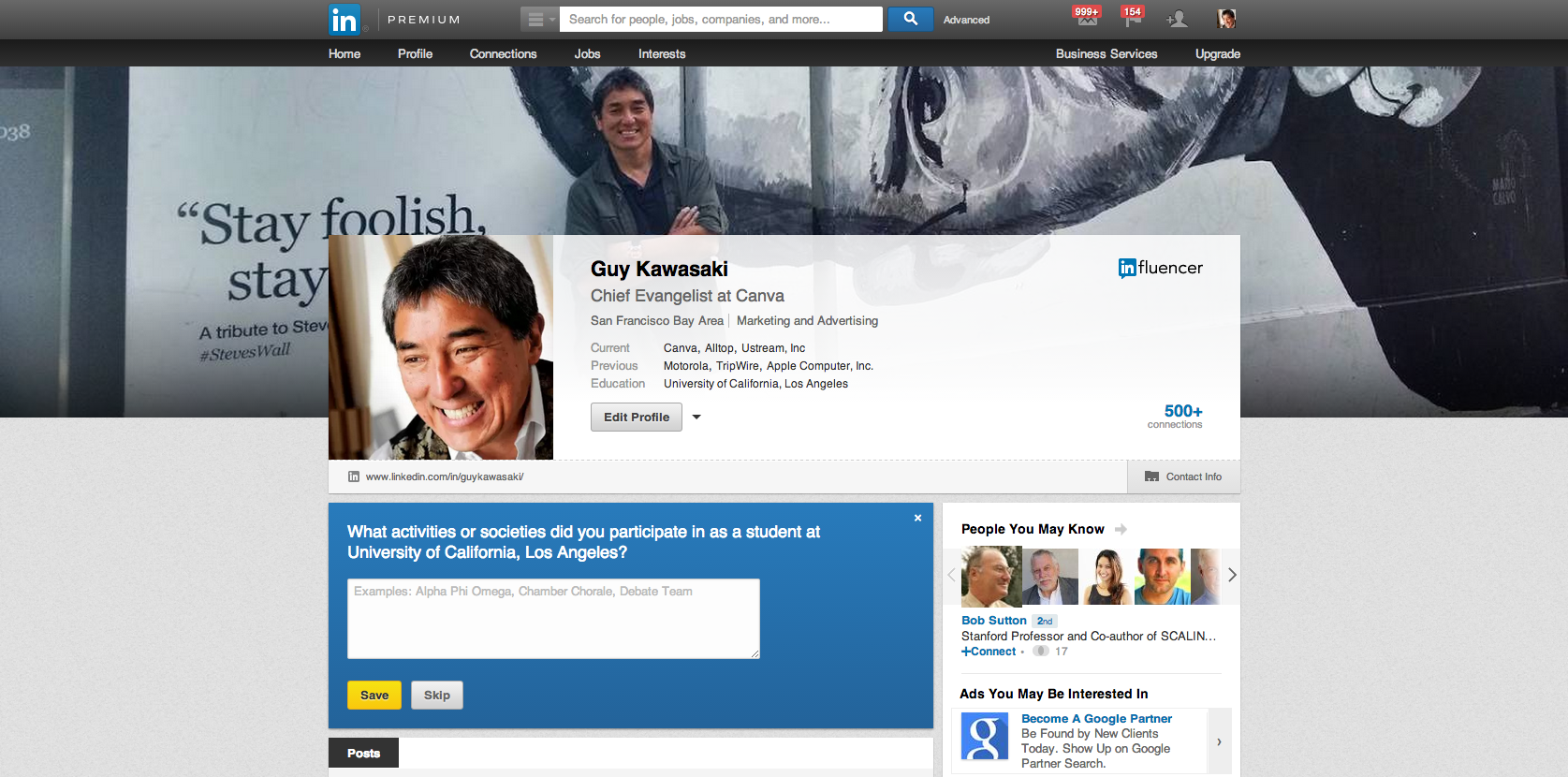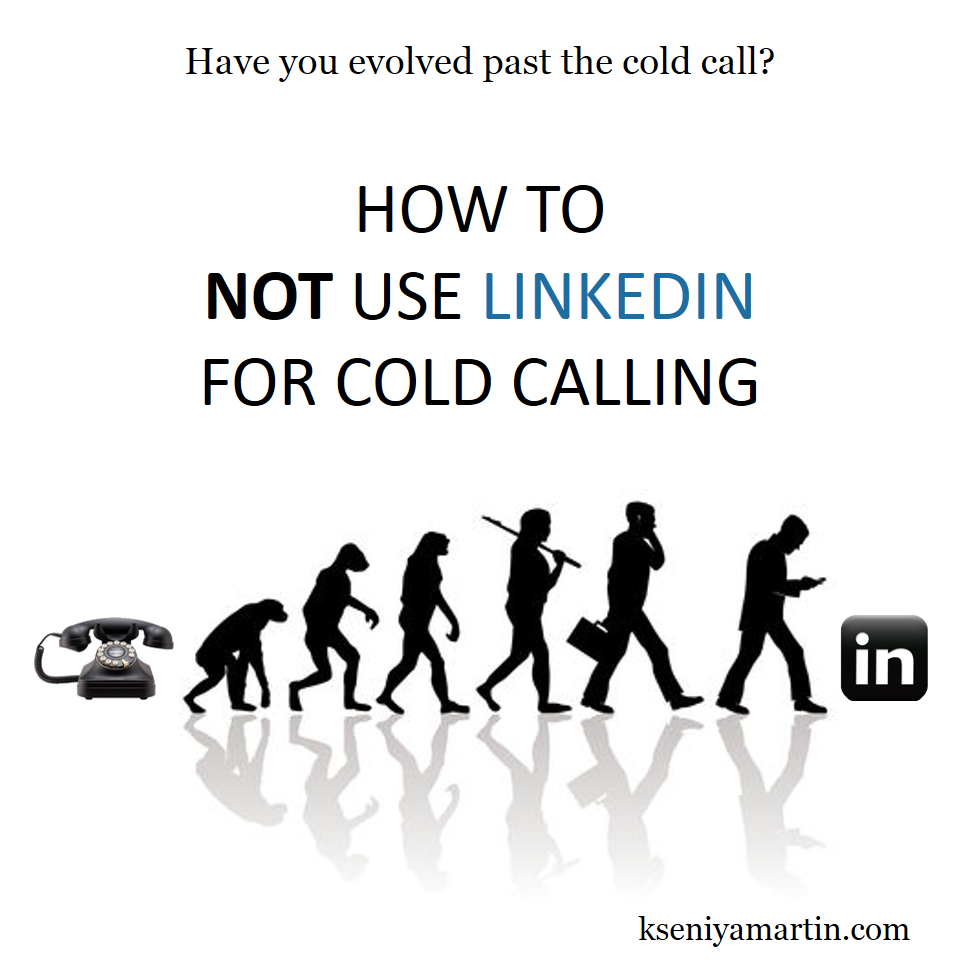A Bad First Impression
/
All of our lives we've been told that we only have one chance to make a good impression but rarely (if ever) are we taught what to do if we make a bad first impression.
However, majority of the impression is out of our hands.
“More often than not, bad first impressions stem from certain biases in how people perceive one another. So if you’ve ever felt underestimated, sensed that you inadvertently stepped on toes, or thought that false and hurtful assumptions were being made about you, you were probably right. The way we see one another can be irrational, incomplete, and inflexible - and largely (but not entirely) automatic.”
Don't let this discourage you. According to Heidi Grant Halvorson, there are steps that you can take to have a second chance at a good impression.
First, understand perception. There are two phases, the initial assessment that is processed quickly and without conscious thought. And, if there's a phase two, the perceiver has to be much more conscious and work harder to form a better opinion of you.
The person forming their opinion of you filters you through multiple lenses, including the trust lens (your warmth and competence), the power lens (who holds the power), and the ego lens (who's superior).
Once you understand perception, learn to come across the right way. How? By presenting the right kinds of evidence to help the other party draw the correct impression of you. Show warmth and competence, give the right physical signals, and be a person of your word. Show this person that you are helping them reach mutual goals and create a sense of "us." If you made a bad impression the first time, it will take several moments of proving the person wrong by doing what's right.
Make it easy for the other party to change their mind about you by activating the desire to be fair, making yourself necessary, and seizing the right moments.
It's easy to give up and move on with so many factors against you. Don't. Create the opportunity for a second chance to make the right impression. It's not too late.
Read the complete article from the Harvard Business Review's January 2015 issue here.